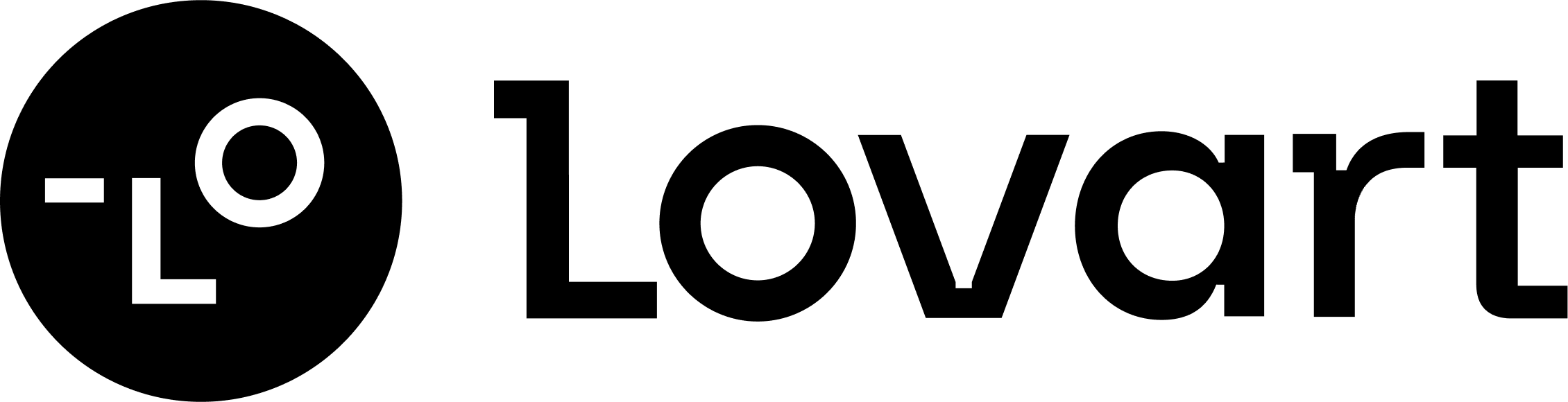Creating professional headshots is now simple and affordable with an AI headshot generator. By using an AI headshot maker, you can skip the hassle of booking a photoshoot and save money by not hiring an expensive photographer. Some services charge as little as $5 for 20 fantastic headshots, while others provide numerous options for under $50. The entire process takes just a few hours instead of days.
Lovart.ai enhances this experience even further. Its user-friendly site allows you to quickly create stunning headshots. You can customize elements like the background and lighting, ensuring your headshot meets your specific needs. Whether it’s for LinkedIn or your resume, Lovart.ai makes professional photos accessible to everyone.
Key Takeaways
- AI headshot tools save time and money. You can make professional photos for just $5, while regular photography costs hundreds.
- Personalization is important. Use apps like Lovart.ai to change backgrounds, lighting, and clothes to fit your style and job needs.
- Pick clear photos for the best results. Use good lighting, simple backgrounds, and clear faces to help the AI make great headshots.
- Update your headshot often to look professional. Change it every 2-3 years or after big career changes to stay updated.
- Get opinions on your headshot. Ask friends or coworkers if your photo matches your career goals.
Why Use an AI Headshot Maker?
Advantages of AI for Professional Photos
AI headshot makers make creating professional photos super easy. You don’t need to spend hours getting ready or booking a studio. These tools are simple and let you make great headshots at home. They’re also very cheap. Many sites charge less than $50, and some are even free.
Another cool thing is customization. You can try out different looks, backgrounds, and lighting. Whether you want a formal business style or something fun, AI tools let you design the perfect headshot for your needs.
What Makes Lovart.ai Special?
Lovart.ai makes headshot creation even better. Its website is easy to use, so anyone can figure it out. Unlike other tools, Lovart.ai lets you change things like the background, lighting, and even clothes. This helps you create a polished, professional photo.
What’s really great about Lovart.ai is its focus on quality and ease. The headshots look natural and professional, perfect for resumes or LinkedIn. With Lovart.ai, you get amazing results without spending too much money.
AI Tools vs. Traditional Photography
AI tools have changed how headshots are made. Regular photography costs $200 to $500, but AI headshots cost $20 to $50. That’s a big savings! Businesses using AI save over 75% compared to old methods.
AI tools also save time. A regular photoshoot takes hours, including setup and editing. But AI headshot makers create great photos in minutes. They’re perfect for busy people who need fast and affordable options.
Preparing to Use an AI Headshot Generator
Selecting the Best Photos for AI Processing
Choosing the right photos is the first step to getting amazing results from an AI headshot generator. Not all photos work well, so you’ll want to pick ones that meet specific criteria. Here’s what to look for:
- Lighting: Use natural lighting or soft indoor light. Avoid harsh shadows or overly bright spots.
- Expression: A neutral or slight smile works best. It makes you look approachable and professional.
- Background: Stick to clean, simple backgrounds like white, gray, or an office setting.
- Clarity: Blurry or heavily filtered photos won’t give good results. Make sure your image is sharp and clear.
- Attire: Dress for the job you want. Formal wear works for corporate roles, while smart-casual fits creative industries.
By following these tips, you’ll give the AI the best chance to create a polished, professional headshot.
Tips for Taking High-Quality Selfies for Headshots
If you’re taking selfies for your headshot, don’t worry—it’s easier than you think! Here are some quick tips to help you capture a great photo:
- Find Good Lighting: Natural light is your best friend. Stand near a window or go outside during the golden hour for soft, flattering light.
- Use a Tripod: A steady camera makes a big difference. If you don’t have a tripod, prop your phone on a stable surface.
- Frame It Right: Position the camera at eye level and center yourself in the frame. Leave some space above your head for cropping.
- Avoid Cluttered Backgrounds: A plain wall or a tidy room works best.
- Smile Naturally: A forced smile can look awkward. Relax and think of something that makes you happy.
Taking a little extra time to set up your shot can make a huge difference in the final result.
Pro Tip: Use your phone’s portrait mode for a professional look. It blurs the background slightly, making you stand out.
Step-by-Step Process for Creating a Headshot with Lovart.ai
Setting up your account on Lovart.ai
Getting started with Lovart.ai is quick and easy.Once you’re logged in, you’ll see a clean and simple dashboard. This is where all the magic happens. Take a moment to explore the features and get familiar with the layout. It’s designed to be user-friendly, so you won’t feel overwhelmed.
Uploading your photos to the platform
Now that your account is ready, it’s time to upload your photos. On the dashboard, look for the "Upload Photos" button. Click it, and a window will pop up, allowing you to select images from your device.
Customizing your headshot (e.g., background, lighting, attire)
Here’s where the fun begins! After uploading your photos, Lovart.ai lets you customize your headshot. You can choose from various backgrounds, like a professional office or a clean white backdrop. Adjust the lighting to match your style—soft and natural or bright and bold.
Note: Customization is key to making your headshot stand out. Take your time to explore all the options.
Generating and downloading your professional headshot
Once you’ve customized your headshot to perfection, it’s time to bring it to life! Lovart.ai makes generating and downloading your professional headshot a breeze. Here’s how you can do it:
- Generate Your Headshot After finalizing your customizations, Lovart.ai will process your photos and apply the changes you’ve selected. This step usually takes just a few minutes. While you wait, grab a coffee or check your emails—it’s that quick!
- Tip: If you’ve uploaded multiple photos, Lovart.ai will generate several headshot options. This gives you more choices to find the perfect one.
- Preview Your Results Once the headshots are ready, you’ll see a preview of each one. Take your time to review them. Look for details like lighting, background, and how natural the image feels. If something doesn’t look right, you can go back and tweak your settings.
- Pro Tip: Choose a headshot that feels authentic and aligns with your personal brand. A genuine smile or confident expression can make a big difference.
- Download Your Headshot When you’re happy with the results, Lovart.ai offers high-resolution files, so your headshot will look sharp and professional on any platform. Save the file to your device, and you’re all set!
- Note: Keep a backup of your headshot in a secure folder. You never know when you might need it again.
With just a few clicks, you’ll have a polished, professional headshot ready to use. Whether it’s for LinkedIn, a resume, or a company website, your new photo will help you make a great first impression.
Tips for Getting the Best Results
Picking a style that fits your job
Your headshot should match what’s common in your job field. This helps people understand your role and avoid confusion. For example, if you work in finance, wear formal clothes with simple lighting and a plain background. Creative jobs let you try bright colors and fun backgrounds to show your personality.
Here are some quick tips for matching your headshot to your job:
- Business jobs need formal outfits and plain, simple backgrounds.
- Creative jobs allow bright colors and artistic, fun settings.
- Actors should use headshots that show their range and personality.
- Tech workers can choose casual poses and relaxed clothing for a modern look.
Check what others in your field are doing. This helps make sure your headshot fits your job and makes you look professional.
Matching your headshot to your personal style
Your headshot is more than just a picture—it shows who you are. It should tell people about your personality and what you stand for. Think about how you want to be seen. Are you friendly? Confident? Creative? Your headshot should show these traits.
Studies show that not following job norms can confuse people. For example, a finance worker with a casual photo might seem unprofessional. A creative artist with a stiff pose might look boring. Make sure your headshot matches your job goals and who you are.
Tip: Use the same colors and style in your headshot, resume, and LinkedIn profile. This makes your personal brand look consistent and easy to recognize.
Avoiding mistakes with AI headshot tools
AI tools like Lovart.ai make headshots easy, but mistakes can happen. Problems like unfair representation, limited data, or fake-looking results can affect your photo.
To avoid these issues, pick an AI tool that focuses on fairness and quality. Lovart.ai uses smart technology to create great headshots with fewer mistakes.
Pro Tip: Check your headshot carefully before saving it. Look at the lighting, your expression, and how real it looks to make sure it’s just right.
Making the Most of Your AI-Generated Headshot
Best platforms to showcase your headshot (e.g., LinkedIn, resumes)
Your AI-generated headshot can help you make a strong impression. But where should you use it? Here are some great places to show it off:
- LinkedIn: A good headshot on LinkedIn can make your profile more noticeable. It can increase views by up to 14 times. Employers often check LinkedIn, so a professional photo is important.
- Resumes: Adding your headshot to a resume can make it stand out. This works well in creative jobs. It adds a personal touch and helps people remember you.
- Company Websites: If your company has a team page, upload your headshot there. It looks professional and helps others connect your name to your face.
- Portfolio Sites: For freelancers or artists, a clear headshot on your portfolio builds trust. It shows clients you are reliable and professional.
Studies say AI-generated headshots from tools like Lovart.ai look very real. This makes them perfect for professional use.
How to gather feedback and improve your headshot
Even great headshots can get better with feedback. Asking others can help you make sure your photo fits your goals. Here’s how to do it:
- Ask Friends or Colleagues: Show your headshot to people who know your field. Ask if it looks professional and matches your style.
- Use Social Media Polls: Platforms like Instagram or LinkedIn let you create polls. Share a few headshots and ask your network to pick the best one.
- Talk to a Career Coach: Career experts can give advice on which headshot works best. They know what recruiters look for.
AI tools can make polished headshots, but human feedback ensures they feel real and friendly.
Pro Tip: Listen to comments about your smile or background. Small changes can improve your photo a lot!
Updating your headshot regularly to stay professional
Your headshot isn’t something you update just once. Changing it often keeps your online image fresh. Here’s why it’s important:
- A good headshot builds trust. It’s the first thing people notice about you.
- High-quality photos improve your personal brand. Use the same photo everywhere for consistency.
- Updates show your current role and style. This is key if you’ve switched jobs or industries.
Note: Update your headshot every 2–3 years or after big career changes. This keeps your image current and professional.
Using an AI headshot generator like Lovart.ai makes creating great photos simple. It saves you time, money, and effort while giving you sharp, professional results. You can also customize your headshot to match your style and career needs.
Why wait? Lovart.ai’s easy steps help anyone make amazing headshots fast. Whether it’s for LinkedIn, a resume, or a portfolio, your perfect picture is just a few clicks away.
Want to improve your professional look? Visit Lovart.ai and try it now!
FAQ
What is an AI headshot generator, and how does it work?
An AI headshot generator uses smart technology to make professional photos. You upload pictures, and the tool improves them by fixing lighting, background, and other details. Lovart.ai makes this easy and quick, giving you great results in just a few steps.
Can I use Lovart.ai for creative industries?
Yes! Lovart.ai has fun options like colorful backgrounds and casual outfits. These features are great for creative jobs where you want your headshot to show your personality and style.
分享文章