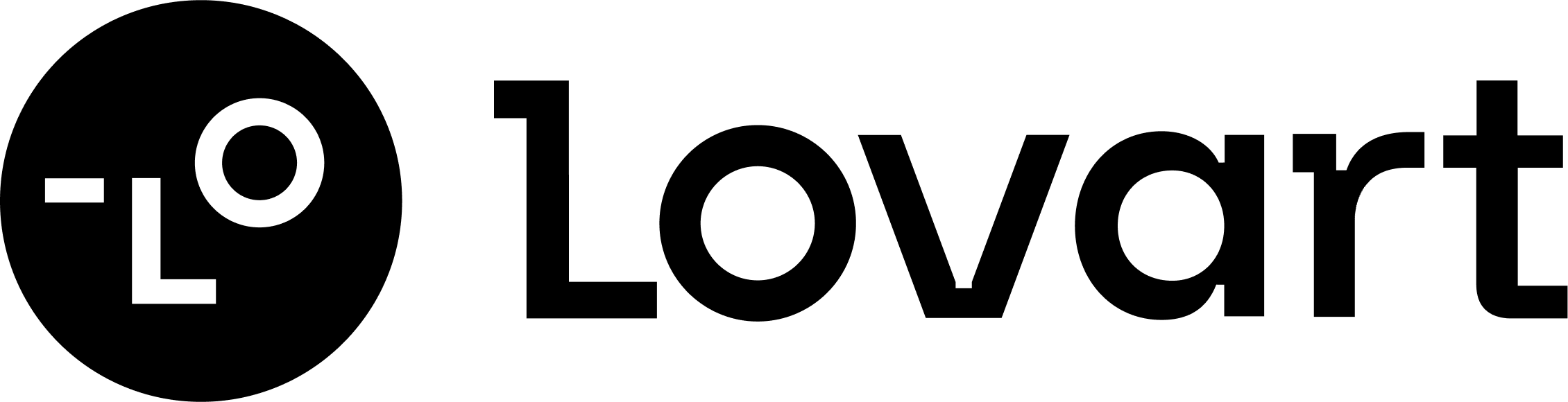Imagine holding an old photo of your grandparents' wedding day. Or maybe you have a ripped picture from when you were little. These photos are more than just paper; they hold your family’s story. Thanks to new AI technology, old photo restoration is now simple and accessible.
In 2025, AI tools have transformed how we approach old photo restoration. Did you know 75% of photographers use AI to fix colors? AI doesn’t take over creativity but serves as a smart tool. It can repair scratches or enhance details, making the restoration process easier than ever. You don’t need fancy skills or expensive software anymore. With just a few clicks, your cherished memories can look new again.
Key Takeaways
- AI tools help fix old photos fast and easily. You can repair fading, scratches, and blur with a few clicks.
- You don’t need to be an expert to use AI. The tools guide you step by step, so anyone can do it.
- Scanning old photos at high resolution (600 dpi or more) captures more details for better results.
- AI tools can bring back colors and details automatically, saving time compared to older methods.
- Some AI tools let you fix many photos at once, which is great for big collections.
- Save fixed photos in high-quality formats like TIFF to keep details for later.
- Restored photos are easy to share with family and friends. They are perfect for reunions or gifts.
- Using AI to fix photos helps save family history and memories for the future.
Common Problems with Old Photos
Old photos are special, but they don’t stay perfect forever. Over time, they can get damaged and look worn out. Let’s look at some common problems you might see in old pictures.
Types of Damage
Fading and losing color
Have you seen photos that look yellow or lose their bright colors? This happens because of light, heat, or chemicals used to make the photo. The colors fade, and details become hard to notice. It’s sad when a happy memory looks dull and lifeless.
Scratches, rips, and stains
Physical damage is another big issue. Scratches and rips happen from bad handling or accidents. Stains can come from spills, fingerprints, or even bugs. These marks ruin how the photo looks and make it hard to enjoy the image.
Blurry and missing details
Sometimes, old photos lose their sharpness. Important details, like someone’s smile or a dress’s texture, become blurry. This happens because the photo paper ages or isn’t stored properly.
Did you know? Mold, high humidity, and acidic photo albums can ruin photos faster. Keeping them in a safe place helps protect them.
Why Old Restoration Methods Don’t Work Well
Slow and costly
Fixing photos the old way takes a lot of time. Professionals use careful methods to fix fading, scratches, and other problems. The results can be great, but it’s expensive and slow. Not everyone can afford this.
Hard for regular people to do
If you’ve tried fixing a photo yourself, you know it’s hard. You need special tools and skills to do it right. Most people can’t do this easily. Also, finding a good expert nearby isn’t always simple.
Luckily, new technology has made things easier. With AI tools, fixing old photos is simple. You can fix fading, remove scratches, and make details clear. You don’t need to be an expert. It’s quick, cheap, and anyone can do it.
How AI Photo Restoration Works
The Role of AI in Old Photo Restoration
How machine learning and image recognition help
AI has changed how we fix old photos. It uses smart machine learning and image recognition to study damaged pictures. These tools help AI understand the photo’s layout and repair missing parts. For example, deep learning can guess textures and colors, making photos look real and fresh.
Image recognition is great for spotting damaged spots. AI finds scratches, faded colors, or blurry areas without ruining the rest of the picture. Tools like U-Net MobileNet focus on fixing details like faces or patterns. This makes your old photos look as good as new.
Fun Fact: AI can remove grainy spots from photos, making them super clear.
How AI fixes damaged photos
AI tools save time by doing tasks that used to take hours. They use smart algorithms to improve photos step by step. These tools are great at fixing faded backgrounds, edges, and tiny details like clothes or faces.
First, AI scans the photo to find damaged spots. Then, it fixes these areas by filling gaps or sharpening blurry parts. Advanced methods like DDCNN make sure even small flaws are fixed. This process is fast and gives results as good as a professional’s work.
Key Features of AI Restoration Tools
Fixing faded colors
AI tools can bring back bright colors to old photos. They use deep learning to study the original colors and restore them. If your photo looks yellow or dull, AI can make it colorful again.
Tip: You can preview color options with AI tools to match your memory.
Removing scratches and tears
Scratches and tears can ruin old photos. AI tools are great at spotting and fixing these problems. They focus only on the damaged parts, leaving the rest of the photo untouched. This is perfect for fixing family or historical pictures.
Making photos sharper
Blurry photos lose their charm, but AI can fix that. Smart tools make faces, clothes, and backgrounds clear again. They keep important details like smiles or patterns sharp and easy to see.
Step-by-Step Guide to Restoring Photos with AI Tools
Fixing old photos with AI tools is easier than it seems. Follow these simple steps to bring your favorite memories back to life.
Getting Your Photos Ready
Scanning old photos to use digitally
First, you need to scan your old photos. Clean them gently to remove dust and dirt. This helps make the scan clearer and keeps the original photo safe.
When scanning, use high resolution. Experts suggest 600 dpi or more. This captures small details and makes fixing the photo easier. Save your files as TIFF instead of JPEG. TIFF keeps the quality better during editing, which is great for restoring old pictures.
Picking the right resolution for fixing
Resolution is important! Low resolution misses details, but high resolution shows every scratch and tear. Stick to 600 dpi or more for the best results. This gives the AI tools enough data to fix your photo well.
Using AI Tools to Fix Photos
Uploading your photo to the AI tool
After scanning, upload your photo to an AI restoration tool. Websites like Lovart.ai makes it easy. Go to their site, click "upload," and pick your photo. No downloads or tricky steps needed!
Checking and improving the results
When the AI finishes, check the photo. Does it look how you want? If not, adjust the settings. Fix colors, scratches, or other details. This step makes sure your photo looks perfect.
Here’s a quick recap:
- Visit insMind Old Photo Restoration: Use the tool online without downloading anything.
- Upload your photo: Click "upload" and choose your old photo.
- Automatic Restoration: The AI will fix and improve your photo automatically.
- Download: Save the restored photo when it’s ready.
Saving and Sharing Your Fixed Photos
Saving in high-quality formats
After fixing your photo, save it in a good format. TIFF is best for more editing, while JPEG is great for sharing online. Always save at the highest resolution to keep all the details.
Sharing with family and friends
Now share your fixed photos! Send them to family, post online, or print them. Restored photos make great gifts and bring joy to everyone.
Tip: Make a digital album to keep all your fixed photos in one place.
By following these steps, you can turn old, damaged photos into clear, colorful memories that last forever.
Top AI Tools for Old Photo Restoration in 2025
In 2025, some AI tools are amazing for fixing old photos. Let’s check out three of the best ones available now.
Adobe Photoshop
Key features and benefits
Adobe Photoshop is still one of the best for editing photos. Its AI Neural Filters are great for fixing old pictures. These filters use smart technology to repair damage, improve details, and even add color to black-and-white photos. You can also adjust things like brightness and sharpness to make your photo look perfect.
Here are some top features:
- AI Neural Filters: Fix faded colors and remove scratches easily.
- Advanced Editing Tools: Great for people who want precise results.
- Cloud Integration: Work on your photos from any device.
Tip: New to Photoshop? Tutorials and templates can help you learn quickly.
Pricing and accessibility
Adobe Photoshop uses a subscription plan.
Photoshop costs more than some tools, but its powerful features make it worth the price.
VanceAI Photo Restorer
Key features and benefits
VanceAI Photo Restorer is great for quick and easy photo fixes. Its simple design and automatic tools work well for beginners and experts. You can even fix many photos at once, saving time while keeping quality high.
What makes VanceAI special:
- Automatic Colorization: Add bright colors to black-and-white photos.
- Noise Reduction: Remove grainy spots for a smoother look.
- Batch Processing: Fix several photos at the same time.
People love how simple it is to use. Many say the before-and-after results are amazing, with scratches gone and details improved.
Pricing and accessibility
VanceAI has different plans for different users:
- Free Trial: Try basic features for free.
- Monthly Plan: Good for occasional users.
- Annual Plan: Best for regular photo restorers.
Fun Fact: VanceAI’s batch processing can save hours when fixing many photos.
MyHeritage Photo Enhancer
Key features and benefits
MyHeritage mixes photo fixing with family history, making it unique. It not only restores photos but also adds fun features like Deep Nostalgia™, which makes faces in photos move.
Key features include:
- Colorization: Turn old black-and-white photos into colorful ones.
- Face Enhancement: Make blurry faces clear again.
- Deep Nostalgia™: Animate faces to bring old photos to life.
Note: MyHeritage also has DeepStory, which lets you create video stories about your family.
If you’re looking for a new and innovative solution, Lovart is a brand-new AI product designed to make photo enhancement and animation even easier. With Lovart, you can simply upload your photo or describe your creative idea, and the AI will quickly generate stunning results—perfect for anyone who wants to try the latest in intelligent visual design without any technical hassle.
Benefits of Using AI for Old Photo Restoration
Speed and Efficiency
Fixing photos quickly
AI tools make photo restoration super fast. Tasks that once took hours now take minutes. These tools use smart algorithms to find and fix damage fast. For example, AI spots faded colors, scratches, or blurry parts and repairs them instantly.
Did you know? AI fixed over 300 photos for an exhibit. It revealed hidden details and fixed discoloration. The results amazed people, showing how AI turns damaged photos into clear memories.
Simplifying hard tasks
AI doesn’t just save time—it makes tough jobs easy. You don’t need to learn tricky editing skills or spend hours adjusting settings. The tools handle everything, like fixing colors or sharpening details.
As shown, tools like Inpainting can fix many photos quickly, perfect for busy users.
Easy for Everyone
No special skills needed
You don’t have to be an expert to use AI tools. They are simple and guide you step by step. Whether fixing a family photo or restoring history, anyone can get great results with these tools.
Budget-friendly choices
Old methods of fixing photos cost a lot. AI tools are cheaper and offer free trials or low-cost plans. This means you can restore photos without spending too much money.
Why it matters:
- AI tools fix photos fast and easily.
- They save time by working in minutes, not hours.
- Affordable tools make photo restoration possible for everyone.
Great Results
Professional-level fixes
AI tools give results as good as experts. They use smart features like deep learning to fix tiny flaws. For example, tools like UpscaleImage.AI can brighten colors, sharpen details, and even make photos bigger for printing.
Saving memories for the future
Restoring photos isn’t just about fixing them. It’s about keeping memories alive. AI tools help save family history by turning old, damaged pictures into treasures. You can share these photos with family or pass them down to future generations.
Tip: Save your restored photos in a digital album to keep them safe and easy to find later.
Real-Life Use Cases of AI Photo Restoration
AI tools don’t just fix photos—they bring stories back. They help save family memories, protect history, and spark creativity. Let’s see how they work in real life.
Family Memories
Fixing old family albums
Think about looking at an old family album with damaged photos. AI tools can repair those pictures. They remove scratches, brighten colors, and make details clear. This makes your family’s past feel alive again. Over 300,000 people have already used AI for this, showing how much happiness it brings.
Sharing fixed photos at reunions
Family reunions are great for sharing restored photos. Imagine fixing an old group picture from years ago. Showing it to your relatives can bring laughter, stories, and even tears. These photos turn reunions into special trips down memory lane.
Tip: Make a slideshow of your restored photos for your next reunion. It’s a fun way to celebrate your family’s history.
Historical Preservation
Restoring old historical photos
AI isn’t just for families—it helps historians too. Old photos often lose details over time. AI tools can fix these pictures, making them clear and colorful again. This helps us learn about history and keep it alive for the future.
Working with museums and archives
Museums and archives use AI to save and improve old photos. For example, the Frick Collection uses AI to check artwork conditions and stop damage. Another project, Museum from Scratch, uses AI to improve photo descriptions, making archives more useful.
Creative Projects
Turning restored photos into art
Restored photos aren’t just for memories—they inspire creativity too. Artists use them for collages, digital art, or graphic novels. Writers add them to stories for a visual touch. You can turn an old photo into something new and exciting.
Making special gifts
Want a unique gift idea? Restored photos are perfect. Print them on mugs, calendars, or make a photo book. These gifts are thoughtful and show you care. They’re great for birthdays, holidays, or anniversaries.
Fun Fact: Personalized photo gifts are becoming more popular every year. They mix creativity with memories, making them extra special.
AI tools for photo restoration do more than fix pictures. They connect us to the past, celebrate today, and inspire tomorrow.
Fixing old photos is now super easy and effective. In 2025, AI tools help anyone restore precious memories quickly. No need for fancy skills or costly programs—just a few clicks, and your photos look amazing. These tools are fast, precise, and budget-friendly, changing how we save history.
Check out these stats: speed has improved by up to 63%, and accuracy is nearly 47% better. Plus, financial savings over three years have grown by 287%!
Why wait? Use AI tools now and see the difference they make. Your memories should stay bright for future generations.
FAQ
What is AI photo restoration?
AI photo restoration uses smart technology to fix old photos. It repairs fading, scratches, and blurry spots. The tools study the image and use clever methods to restore it. This makes fixing photos fast and simple for anyone. For example, with our new AI design agent Lovart, you can easily restore and enhance photos in just a few clicks—even if you have no editing experience.
Do I need special skills to use AI tools?
Not at all! AI tools are made for everyone to use. They are easy and guide you step by step. Just upload your photo, pick what you want fixed, and let the tool handle it. No expert skills are needed.
Can AI tools restore black-and-white photos?
Yes, they can! Many AI tools can add color to black-and-white photos. They make the colors look natural and bright. You can even see a preview and change the colors to match your memory.
How long does it take to restore a photo?
It’s really quick! Most AI tools can fix a photo in minutes. The time depends on the tool and how damaged the photo is. But it’s much faster than older methods.
Can I restore multiple photos at once?
Yes, you can! Some tools let you fix many photos at the same time. This is great if you have lots of old pictures to repair.
Will the restored photo lose quality?
No, AI tools improve quality instead. They make details sharper, fix blurry parts, and boost resolution. Save your fixed photo in a high-quality format like TIFF or PNG for the best results.
分享文章